This project was part of my York University’s School of Continuing Studies UX Design Certificate . Completed for the Research Class, I worked with Kimberly Grenier and Sarah Graham to create a slide deck and script for an all day brainstorming workshop for LinkedIn Employees.
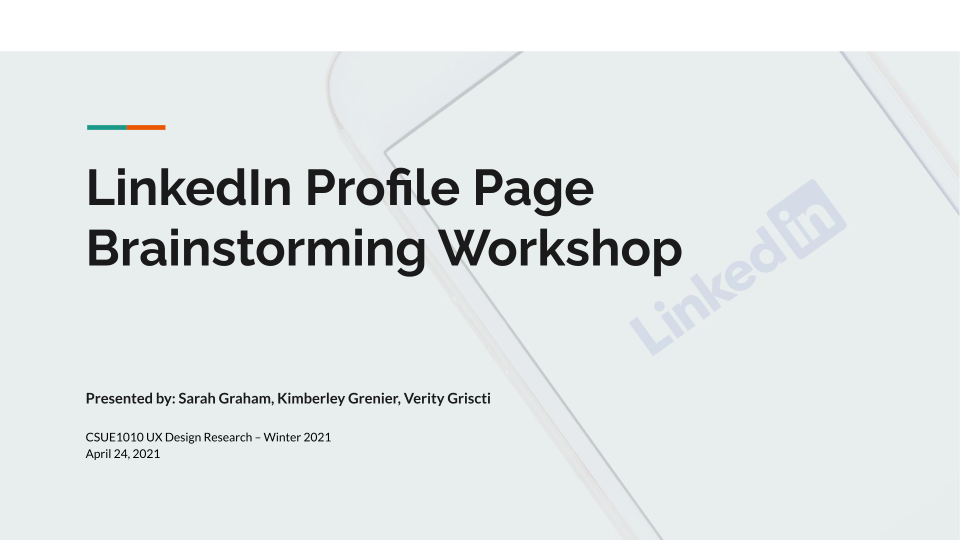
.png)
"Good morning team. Before we begin, I’d like to thank everyone here for their time and participation in today’s workshop.
For those of you in the room that don’t know me, my name is Kimber, and I’m one of the researchers here at LinkedIn. Helping me facilitate today are my colleagues Sarah and Verity. They will be here to assist with our activities and the flow of the workshop as well as help answer questions during our activity portions.
Our main goal today is to help take our problem statement – which we will cover in the next few slides – and come up with ways to create work opportunities to help improve our LinkedIn members’ experience with their profile pages.
We will quickly share with you some of our research gained so far, and review our research plan. This will help acquaint everyone with where we are in the process so far and give everyone a good starting point to springboard from.
Before I speak about the agenda of today’s workshop, does anyone have any questions so far?"
.png)
.png)
"Before starting, we’re going to cover some of the workshop rules.
Please be aware today’s session isn’t about finding the “right” approach, but rather for us to come together as a team and openly brainstorm ideas. We want everyone to feel included, validated, and heard so we ask to give space to the person sharing an idea. When they’re finished, we will move on to the next person to share their idea.
Since we have a lot to cover, we will be keeping track of time as we know everyone’s time is valuable.
Today, we’ll be enlisting the help of Pam who is the project manager and will help move us forward in our decision-making as well as manage any conflicts that may arise.
Overall, we ask that there’s no interruptions, no negativity and would kindly ask if everyone could put their phones on silent for the duration of the workshop. You will be given opportunities during our scheduled breaks and lunch to check messages, emails, etc."
.png)
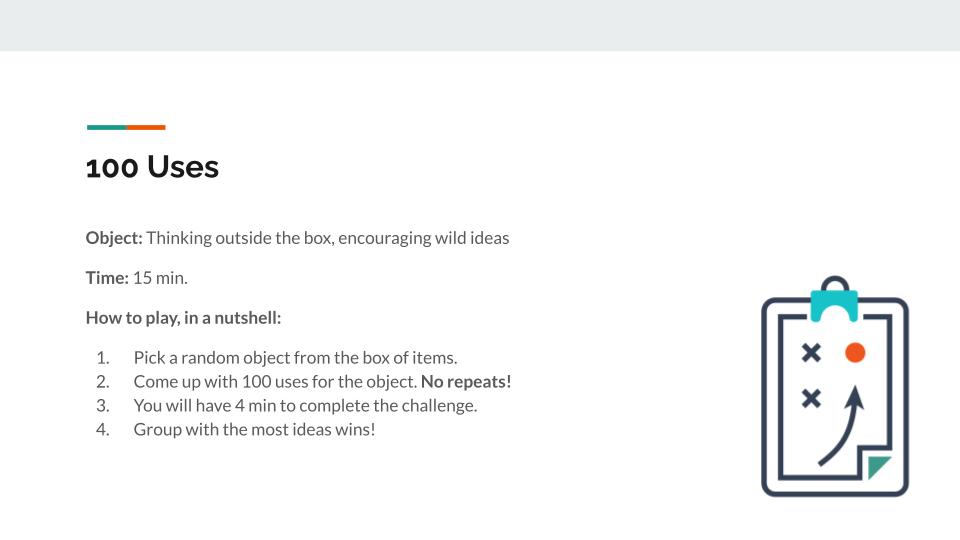
Facilitator’s Notes:
Divide participants out into equal-sized groups. Have participants
pick a random object (i.e. a paperclip), and challenge each group
to come up with 100 uses for the object (obviously doesn’t have to
be 100 but the more you can think of, the better!). In each group,
each participant will take turns in a circle coming up with new
ideas.
Be sure to state that each group has a volunteer note-taker to capture how many ideas their group comes up with. Time the challenge for 4 minutes. When time is up, have each group share how many ideas they generated. The group with the most ideas wins!
.png)
Note: Research Graphs are Mock-ups
.png)
.png)
.png)
.png)
"Thanks Kimber! Now for our innovation generation activity! This game will help us identify and address customer needs. First, let’s divide into two groups of 4-5 people."
.png)
"This will take about an hour. In a nutshell, we will be asking you to think about the user’s problems, come up with ideas that solve these problems, think about what each idea brings, and finally, combine each idea with its value to come up with some innovations."
Facilitator’s Notes:
Each group gets 4 pads of stickies in 4 different colours (blue,
yellow, pink, green), markers & a large poster/whiteboard with
three columns labelled: Problems | Solutions & Values |
Innovations
Think about the problem statement and the specific problems that
users might encounter.
Write all the problems on blue stickies and post them in the
Problems column (10 min)
Discuss what these issues mean for LinkedIn. (10 min).
Now, come up with about five solutions (new or current ones)
that resolve one or more of these problems.
Write these on yellow stickies and put them in the second column
(10 min).
Explore the value that each solution would bring to the user.
Write each value on pink stickies and post next to its
respective solution in the second column (10 min).
Do these values resolve the problems in the first column?
Reviewing ensures that your team’s solutions focus on meeting
your customers’ needs (10 min).
Finally, by combining the solutions with their values from the
second column, collaborate with your team to develop new
innovations.
Write those on green stickies and post them to the 3rd column
(10 min).
.png)
"Each team should end up with something like this. The key to remember is that “Innovation = Valuable Invention.”"
.png)
"And, to make sure this a useful exercise -- we throw the problem statement back up to refresh your memories. We will go around the room and answer any questions you have as we keep track of the time. Have fun!
.png)
"So, that brings the innovation game to and end - We hope you enjoyed it! Now, we will talk about the results a bit before we break for lunch.""
.png)
.png)
"Now that we have a pile of ideas that address our user's problem, it's time to make decisions on which ideas could be implemented for the next version of LinkedIn's profile page. Moscow is an acronym for Must have, Should have, Could have and Won’t have this time, and it’s a game that will help you sort through the pile of innovative ideas you generated during the Innovation Generator and helps decide which ones to focus on.”
.png)
"This stage is all about refining your ideas and goals into things you can reasonably achieve within the scope of the project. So the first thing to do is restate the scope, budget and timeline of this project. We’ll let decision maker Pam do that.”
Wait patiently while Pam outlines project
.png)
.png)
"Here is a visualization of what your board might look like when you’re done. Remember, MUST HAVEs should account for NO more than 60% of the project scope or it risks getting bogged down in details. COULD HAVE allow for wiggle room and should be things that can be delegated throughout the group with ease."
.png)
Facilitator’s Note:
The slide links to a short cartoon outlining the MoSCoW
Method.
Click here to view the video on YouTube.
.png)
Facilitator’s Note:
Use this coffee break to document the whiteboards.
.png)
.png)
"Now we’re going to finalize some actions and assign owners to
tasks. I’ll hand this part over to Pam to facilitate"
Pam to lead the group, 15-20 min
.
"Thank you for your help, Pam. I also want to mention a recap email will be sent around to all members in today’s session with a summary of activities, agreements, photos of the sessions and action items/owners. We expect to have this to everyone in the next day or so."
"Before we close today’s workshop, does anyone else have any questions or comments they’d like to share?" (10mins)
.png)